Customer Relationship Management (CRM) and Task Management Tools
Make sure your company revolves around its clients and anticipates
their demands.
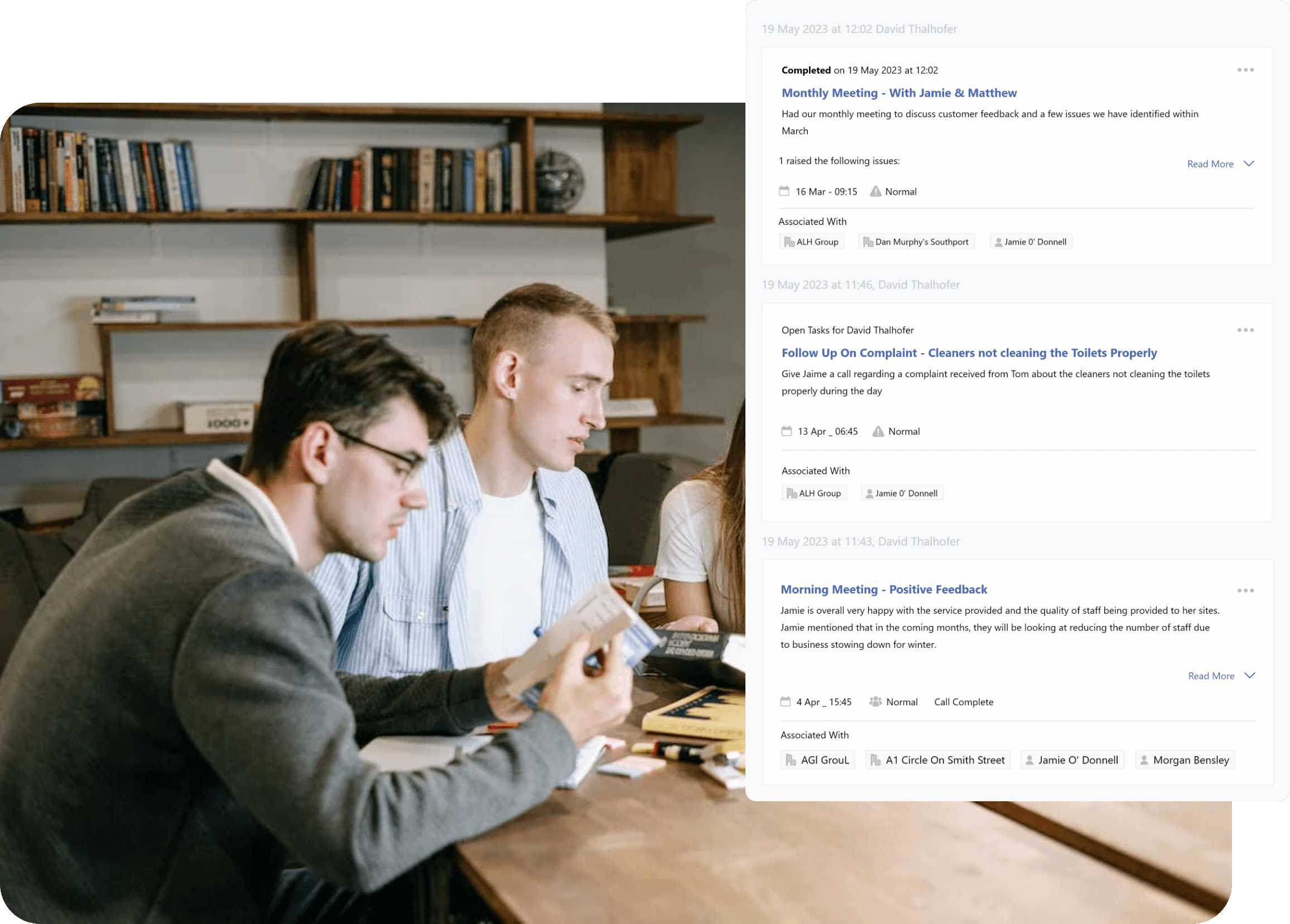
Trusted by over 500 + business






CRM Task Management
For effective task management, use Cerely's CRM task management application.
Cerely Task Management feature provides outstanding CRM solutions for managing client interactions, helping you keep up with your workload and never miss a meeting or a call. The objective is to gain a “360-degree view” of the customer, with all communications centralised. Your team has access to the most recent correspondence, which reduces duplication and saves time. Our CRM enables you to prioritise your consumers and anticipate their needs.
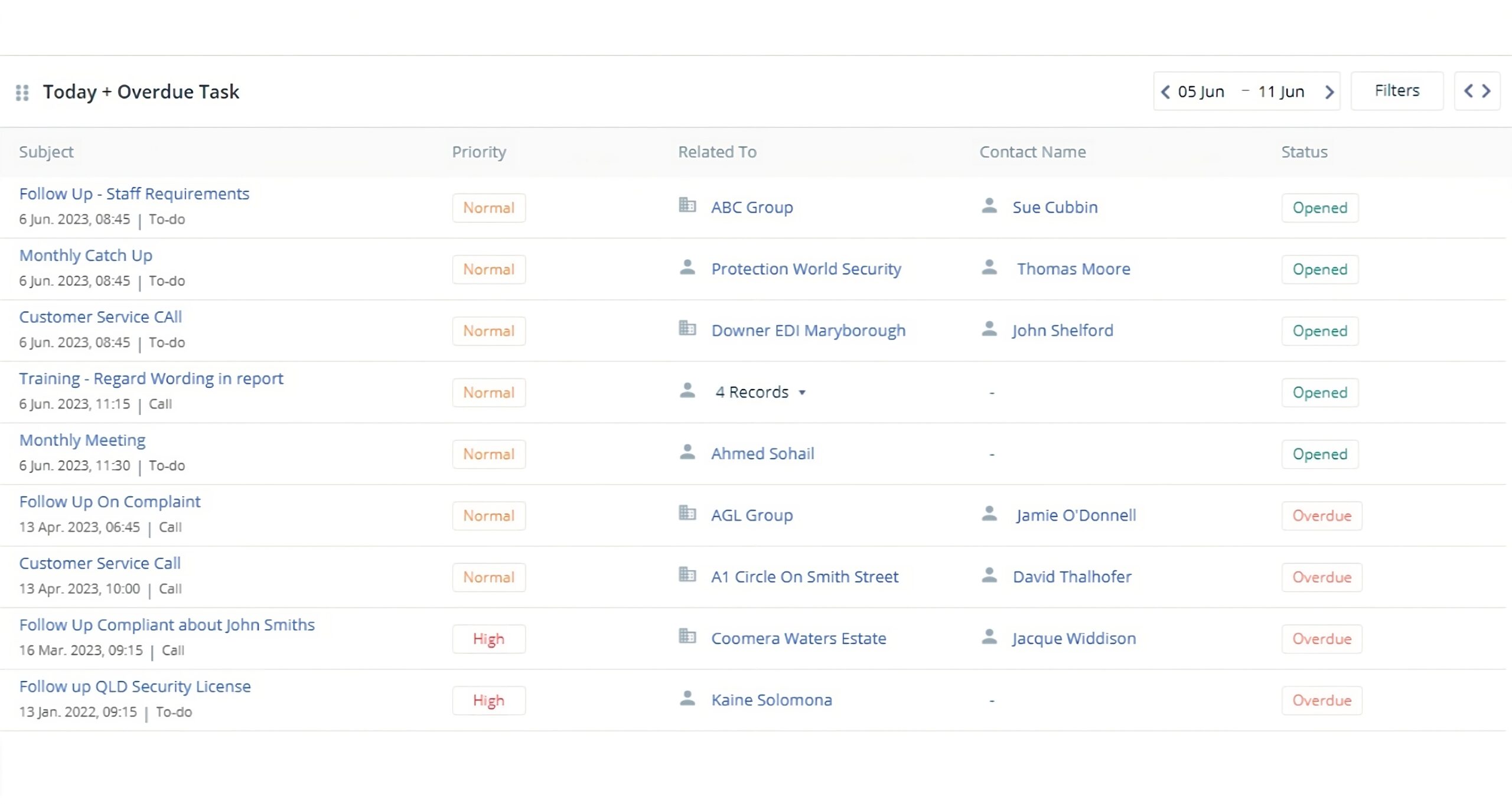
Take Charge
CRM task management systems assist you in keeping track of everything and satisfying your consumers.
- Create tasks for yourself or delegate them to others in your team.
- Include meetings, phone calls, emails, and other exchanges in the activity timeline.
- Check and manage your tasks from the CRM dashboard, and see what tasks are outstanding throughout your organisation.
- Emails sent and received from contacts are automatically saved under their activity timeline.
- Completed tasks are automatically added to the activity timeline.

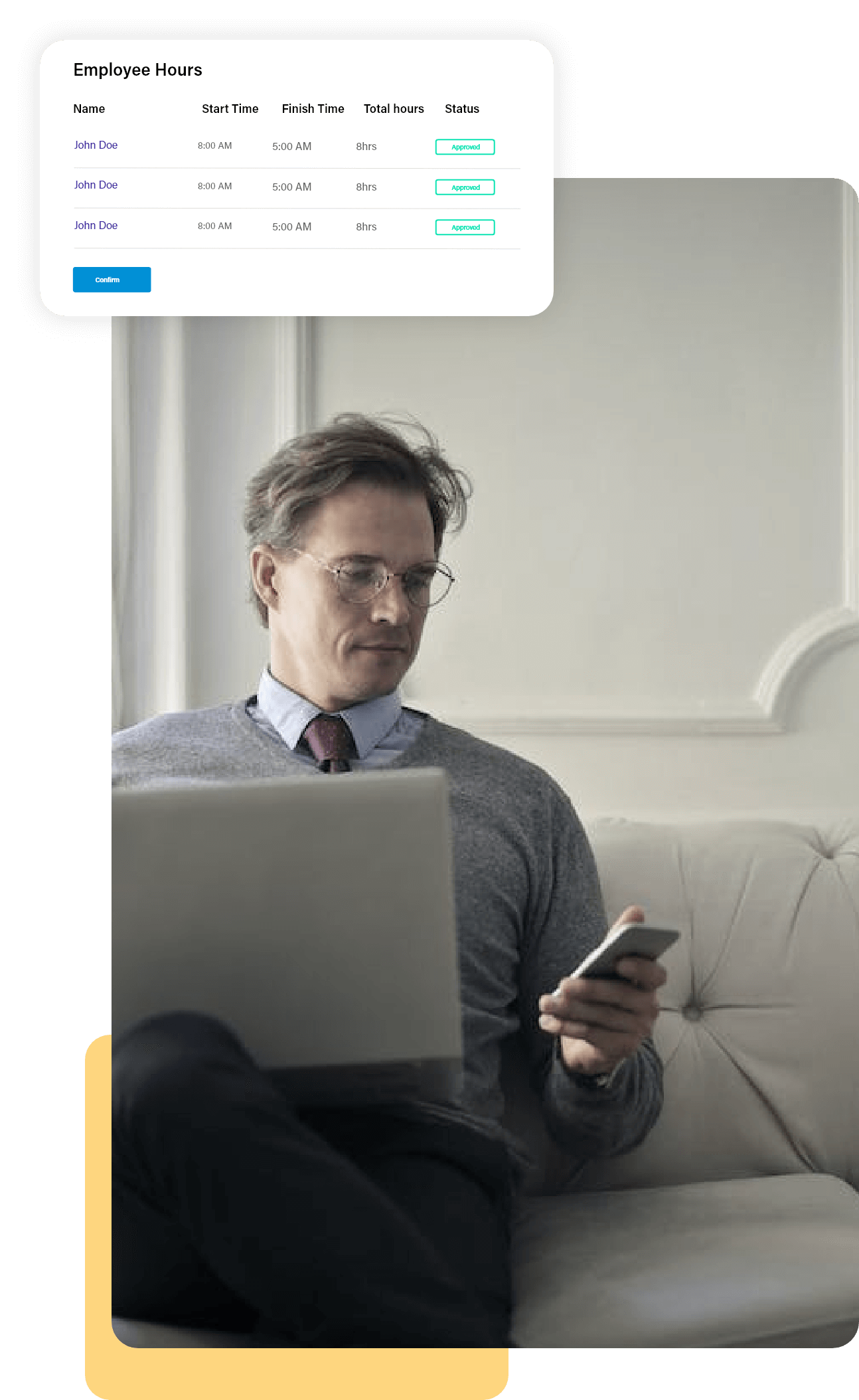
Chaos Prevention
Effective task management lets you stay on top of work and
keep your team organised.
- Tasks and Reminders
Our CRM task management tool allows you to generate reminders for your team to stay connected with your customers’ accounts, displaying all tasks on the task manager dashboard. You may assign tasks to yourself or others in your team and set up email reminders. Recurring actions, such as arranging a 6-weekly courtesy call or marking an expiry date, can also be set. When a task is completed, it is automatically added to the customer’s account’s activity timeline. All team members may see outstanding tasks, which keeps everyone up to date on forthcoming deadlines and communications.
- History of the Account
Our CRM system, in addition to task management, allows you to record every communication with your contacts, establishing a comprehensive history of your interactions. Calls, meetings, emails, and any other pertinent information are all included.
- Timeline of Activities
Your notes, emails, and completed tasks are all saved in each client and contacts activity timeline, providing your team with a comprehensive historical record they can view. You can keep note of what has been followed up on, what was said, and
by whom.
- Integration of Email
Our automatic email integration records all email interactions with your contacts in the account activity timeline, producing a complete history of your communications.
Frequently Asked Questions
Task management is the process of planning, organising, and monitoring tasks and activities to achieve specific goals or objectives. It involves creating a plan of action, assigning tasks to yourself or other team members, setting deadlines, and monitoring progress to ensure that tasks are completed on time. Task management can be used in various settings, including to-dos, meetings, call reminders, and Follow Up. Effective task management involves prioritising tasks, delegating responsibilities, and using tools and techniques to streamline the process. By managing tasks effectively, individuals and teams can improve productivity, reduce stress, and achieve their goals more efficiently.
Incorporating a task management system into your business operations can result in various improvements. Firstly, it can increase your team’s efficiency and productivity by providing an organised way to assign and track tasks and deadlines. Secondly, it can promote better communication and collaboration among team members by enabling easy communication about tasks and progress. Thirdly, it can enhance time management by providing a clear overview of all tasks and deadlines. Fourthly, it can increase accountability by clearly outlining each team member’s responsibilities and deadlines. Lastly, it can increase transparency by providing a centralised system for task management, allowing everyone on the team to stay informed about tasks and progress. Overall, a task management system can improve the functioning of your business by streamlining task management, improving collaboration, and increasing accountability and transparency.
Managing multiple tasks can be challenging, but there are several effective strategies that you can use. Firstly, it’s important to prioritise tasks based on their urgency and importance. Secondly, creating a comprehensive to-do list can help you organise and keep track of your tasks. Thirdly, if a task seems too daunting, try breaking it down into smaller, more manageable tasks. Fourthly, consider using a task management system, such as Cerely’s task manager, to help you keep track of your tasks. Additionally, focusing on one task at a time can help you complete tasks more efficiently and avoid multitasking. It’s also important to take regular breaks to maintain productivity and avoid burnout. Lastly, delegating tasks to other team members who have the skills and resources to complete them can help you manage your workload more effectively. By implementing these strategies, you can improve your task management skills and achieve greater productivity.
Waiting for content
Discover other features
Customise Cerely to address your organisation’s unique challenges with the following products:
Client Management
Manage all of your client’s
information in one place so that you can keep track of your clients requirements.
Contact Management
Keep all your contacts information in one place for easy access and better organisation.
Roster smarter & faster.
Roster in minutes, not hours, with smarter rostering.
Time & Attendance
Easily track and manage
employee attendance.
Payroll Integration
Easily integrate with your payroll
system to streamline your
payroll process.
HR Compliance
Stay compliant with ease, from
managing employee files, licences and certifications.
Leave Management
Made simple, manage employee leave requests and approvals all in one place.
Mobile App
Allows staff to view their rosters, clock in and out of shifts, update their personal information and request leave.